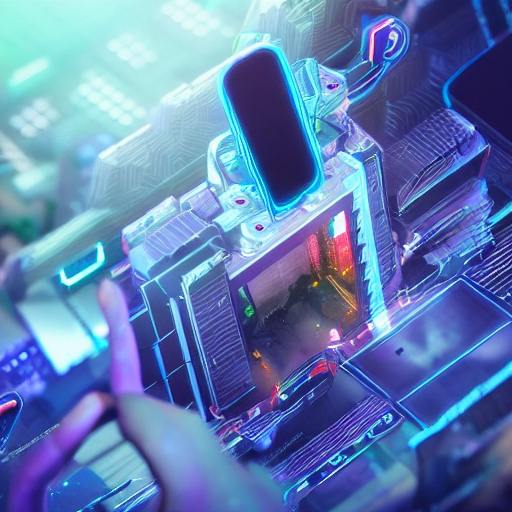Alexa Echo: Much More Than Just a Portable Speaker
If you happen to have one of those beauties called Alexa Echo you are probably familiar with all of its functions, or so you may be thinking. This gadget has a lot of secret tricks and features built-in it. It well may be that you haven’t even heard about most of them and now is the time it changes. In this article we will uncover some of them for you, so keep on reading if you want to get maximum out of your device!
Adjusting sound frequencies to enhance the quality of music!
If you find the current sound your gadget renders to be a little bit harsh, or on the contrary, too soft — there are a few tricks to make it produce the sound you need. For starters, get your hands on the settings of the speaker itself. There has to be a special built-in equalizer with this type of speakers that allows for tweaking the low, medium, and high sound frequencies.
To determine which frequencies are off and require adjusting, try using the commands such as «Alexa, set the lower frequencies to maximum» or «Alexa, set the higher frequencies to the minimum». Play around with the knobs for a little. Hear closely to the result of the tweaking, namely which alteration made the music you listen to sound better, or which configuration got rid of unwanted tones. Then you can decide on the optimal state of the knobs.
If playing around didn’t do the job of giving you a grasp as to how it works, you can always read about it in the special application under the speaker settings section. In case the equalizer doesn’t work properly, try connecting your device to another speaker via Bluetooth or a cable. Amazon also provides its customers with a detailed guidebook that will help you set up the application and connect devices.
Games
Yes, you got it right. Alexa provides a wide range of choices for entertainment aside from just being a music speaker. It has lots of exciting and challenging games stored for its users, starting from the simplest quizzes up to complex quests designed for a company of people. They can be accessed through commands such as «Alexa, turn up [game name]» or «Alexa, let’s play [game name]».
Here are some of the most popular games you can play with your Alexa:
- Bingo
- Blackjack (defeat the dealer)
- Memory Match
- Song Quiz
- Twenty questions
- Truth or lie?
- Yeti Hunting
- Escape from the room
- You’d better
- Look out!
Useful Alexa features
You can use the speaker to search for recipes for your favorite dishes. When you give it the command «Alexa, give me a recipe for a chocolate cake», you get access to a whole world of detailed instructions on the preparation of different kinds of chocolate cakes. Also, you can ask it to send recipes on your phone, if you want to go shopping for the required ingredients first. You can request soft music from the speaker, something to fall asleep to. It is programmable to turn off after a certain period. Set it to turn the volume down in an hour and just relax, the system will take care of the music. The command is simple: «Alexa, turn on music for sleep».
If you decided to skip a visit to the gym, use the speaker as your private gym instructor by setting up a training program of any duration you prefer. You will be pleasantly surprised by the exercises Alexa gives you, they can be intense or mild but always interesting and fun to do. For example, use the command «Alexa, start a 7-minute training» if you feel like doing a little workout.
The speaker can also tell you what TV programs are going to be broadcasted on one channel or another. You can ask it about the content you are interested in, anything from release dates of an ongoing series to create a reminder to watch a certain show you have been putting off. All you need to do is give it the command «Alexa, what is on BBC 1 tonight?» or «Alexa, when will the next episode of [series name] come out?».
Fans of board games, as well as those who need to make a quick decision, will appreciate the dice rolling feature! If you just say “Alexa, throw dice”, the built-in randomizer will swiftly render an answer. Be careful not to bet too much on random though!
If you have granted the Alexa application permission to identify your location, you can use Echo to find certain places you are interested in. Give it the command «Alexa, what Indian restaurants do we have nearby?» and get the full list with addresses and routes to get there.
There is a new feature in the application that allows you to play music on all Echo devices you have in the house. This is a perfect solution for parties when you need some extra volume and 3D surrounding sound. All you need to do is give it the command: «Alexa, listen to music everywhere» and you are all ready to have a real blast.
Did you know that Amazon Echo has access to free audiobooks? You can give the command «Alex, read the Jungle Book from Audible» and listen to the famous fairytale of Rudyard Kipling right away.
The device will even help you set an alarm clock. It has a feature to set not only a one-time alarm but also a permanent alarm clock, which will be triggered every day at the same time. Just say «Alex, set the recurring alarm on Tuesday at 8 am» to fix your sleep regimen!
«Alexa, add [product] to my shopping list» — using this quick command, you can easily create a list of products that will be stored in your device special application. The assistant can add and delete products from the list in an instant, without you having to reach for a piece of paper and a pen. Such a list is much easier to manage and view on your phone when you are in a grocery store than one written on paper by hand.
Thanks to Alexa, you no longer need to address a search engine to find the information you require. For example, if you found yourself in a kitchen wondering how long it takes to boil an egg, just ask «Alexa how long it takes to boil an egg» and get an immediate answer.
Another way Alexa can make your cooking experience easier and more fun is it can set a timer for your dish. The command is «Alexa, set the timer for [a number] minutes». You can even check the remaining time before the timer goes off. Ask the question «Alexa, how much time is left on my timer?» and get ready for your delicious meal!
If you have dinner and afraid to get into an accidental quarrel over some complicated discussion, simply ask your assistant to select several chilled out topics of interest for your upcoming conversations. To do this, give it the command «Alexa, change the topic» or «Alexa, pick a new conversation topic».
With the help of voice commands, you can also set up the delivery of food from your favorite cafe or restaurant. Say «Alexa, ask Domino’s to place my Easy Order» and that’s it! You can also use the command «Alexa, ask Domino’s to track my order» to get delivery status updates.
Alexa entertainment commands
Play a fun little music game with the command «Alexa, open Ditty». This application can turn any of your words into a song. There is also a feature to link your Twitter account to share your accidental masterpieces with friends.
«Alexa, Drumroll, please» is the command you need to use for triumphant moments in your life from now on.
The assistant, of course, is far from Eminem, but Alexa can come up with some pretty neat rhymes if you give it a chance. Just say «Alexa, rap for me».
You can also ask your assistant to pull up your horoscope from a chosen web-site. Use the command «Alexa, tell me my horoscope» and find out what the stars forecast you in the future.
«Alexa, play Rock, Paper, Scissors, Lizard, Spock» — this command activates a fun game known to many fans of the “Big Bang Theory” series.
The command «Alexa, what phase the moon is currently in?» allows you to learn about the lunar state in a blink on an eye. However, if you are not some kind of druid or a werewolf, it is unlikely that you will need this feature very often!
Ask the assistant «Alexa, how many goals [a footballer] scored this season?» and get the statistics on individual players. If you are unhappy with the results of someone’s play, try the command «Alexa, a curse [a soccer team name]» to get a few funny taunt ideas.
Alexa’s easter eggs
Did you know that your assistant can give very amusing reactions to certain phrases and chat with you? If you are a fan of the cinema, you will love this feature! Here are some of the commands that activate the easter eggs:
- “Alexa, I have a cunning plan” this one goes to the Blackadder fans.
- “Alexa, what is the meaning of life?” you will get this one if you read “The Hitchhiker’s Guide to the Galaxy”.
- “Alexa, open the bay doors” is a great reference to the classic science fiction movie “2001: A Space Odyssey”.
- “Alexa, do you know Siri?” — what can we say, the world of personal assistants is small.
- “Alexa, who will you call?” is an interesting surprise game, which will be to the taste of those who like to take chances.
- “Alexa, what is the first rule of Fight Club?” — as soon as you get the answer, make sure not to tell anyone about it.
- “Alexa, I’m your father” is for the fans of the “Star Wars” series.
- “Alexa, give me an Easter Egg” — use this command to get some tips from the assistant itself.
What you should know about Alexa
Have you never heard of Alexa before? Then you should know the following:
- Alexa is a “smart” personal assistant, developed by Amazon.
- It can be installed on different devices, including Amazon Echo speakers.
- Alexa can receive voice commands and respond to them.
- The assistant performs a wide range of tasks, including retelling news and weather forecasts. It can also do other, much more complex things. If necessary, you can use it to call a cab or make a pizza order.
- To activate your Alexa, you just need to say “Alexa” into the dynamics of Amazon Echo.
- At the moment, Alexa knows two languages: German and English. You can only address it using these.
- Artificial intelligence allows the product to learn new things all the time, making your experience with it even more fun.
- Alexa gets used to the voice of a user and develops better command recognition over time!
Alexa is not just a portable speaker with a program. It is a personal helper with lots of different functions, ranging from utilitarian to purely entertainment purposes. We strongly recommend you to try it out and experience the technology of the future today!