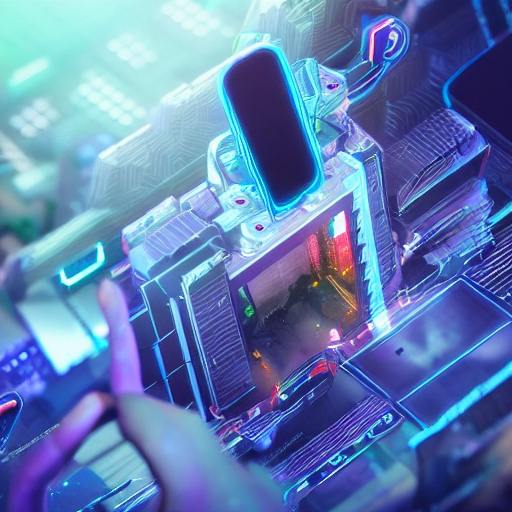Replacement of a broken laptop screen: how much does it cost and how to fix it yourself?
The screen is one of the main, largest, and most expensive parts of a laptop. It is the most fragile and vulnerable. Screen faults go hand in hand with overheating faults. Rough handling of the device, temperature changes, liquids, shocks and much more can cause damage.
In this article, we will explain what to do if you have this problem, tell you about an Asus laptop display prices and other brands. We will also indicate costs for repair in service and describe the process of replacing the screen in a laptop.
Troubleshooting
Before you start repairing, you need to determine the cause of the breakdown. The main problems and their symptoms are described below.
- The screen is broken. Such damage is usually quite obvious ‒ these are drips and cracks. Usually, the cause of such a breakdown is a hit on the screen or a fall.
- Damage to the ribbon cable. We are talking about the cable that connects the laptop screen to the motherboard. In case it is out of order, the image on the screen may flicker when you move the lid or disappear altogether.
- Dark screen. Sometimes the backlight of the screen fails. This malfunction is easy to spot if you look closely at the monitor in bright sunlight. You will see the image, but it will be very dark.
- Flickering on the screen or the work of only some of its sectors. This problem often appears after the liquid has entered the screen.
- Screen streaks, blurry images, or multiple color gradients. The liquid crystals of the screen are out of order. Such a defect causes a strong magnetic field on the screen.
- Dark spots on the screen. Most often these are dead pixels. This is a common factory defect; it can appear even a month after starting to use the laptop. Eliminated under warranty.
- Highlighted areas on the screen. Typically, such areas are clearly visible when viewing dark images at maximum brightness. This is not considered a defect in itself but may interfere with the handling of photos or videos.
If your laptop display has not been exposed to mechanical, chemical, or thermal stress, a software error may be causing the screen to be blank. To do this, connect your laptop to an external monitor, and just fix the error in the software.
After you determine the cause of the malfunction, you will need to replace the broken part on your laptop. If the problem is in the display, you will have to find the same one as the old one. It will not be possible to repair it, only replace it.
Of course, this kind of work will require certain skills. Or you can just go to the experts. It is worth noting that the cost of replacing the screen in a Dell laptop approximately will be 7000–8000 rupees. And if you repair yourself, you can save 1000–2000 rupees.
How to find a new laptop display?
Find out the exact serial number of your laptop, and search the Internet for which screens it uses when assembling this model. You can also contact a service center or store nearby. But even easier is to buy a faulty laptop of the same model as yours, but with a working display. As a bonus, you will receive a set of other spare parts that can be used in the future. The most difficult option is to disassemble your computer and see the serial number indicated on the screen itself. But this method is only suitable for advanced users.
Once you have determined exactly which display is installed on your laptop, start looking for the same new one. Usually, they can be easily ordered on the Internet at specialized sites. You can also look for the necessary part in the bazaar, but this is a rather risky option because no one guarantees that you will come across a decent seller. Buy things there only, if you are in a hurry, or you simply have no other choice.
Laptop screen cost
The price of a new laptop screen depends on the following factors:
- screen type;
- resolution;
- sizes;
- manufacturer;
- laptop model;
- the age of the model;
- your location.
In general, if we take an average laptop model with a 15.6-inch screen and a resolution of 1920 x 1080 pixels, the cost of a new display for it will be approximately the same for all manufacturers. The differences can be minimal.
If expressed in numbers, it turns out something like this:
- 11.6” ‒ 3200–4200 rupees;
- 14” ‒ 3400–4400 rupees;
- 15” ‒ 3500–5200 rupees;
- 17.3” ‒ 5000–7500 rupees.
If the motherboard or graphics processing unit fails along with your laptop monitor, it will often be easier to buy a new laptop than to repair the old one. The only exceptions can be gaming computers, where the price of the display is usually much less, for components such as a GPU or a CPU.
How much does laptop screen replacement cost in India?
If you decide to contact the service, be prepared to pay more. The cost of the work will depend on the price of the display, the complexity of work on its replacement, as well as the prestige of the service center and the qualifications of the repairer. For example, the estimated cost of replacing the screen in a Sony Vaio in India will be in the range of 8000‒9000 rupees. If you have an Apple laptop, expect to pay 3‒4x more, depending on the specific model. If you are wondering about the cost of screen repair in an HP laptop, it will be in the range of 6000‒8000 rupees, simply because these are very popular computers.
How to change the screen on a laptop yourself?
If you are not satisfied with such a pricing policy, or you just know how to repair electronics, you can replace the screen in a laptop yourself. As you already know, a new laptop screen can cost approximately 5000‒6000 rupees, depending on the specific model.
Replacing the monitor on a laptop should be done in a clean and well-lit room. From tools, you will need a small Phillips screwdriver, a plastic scraper spoon or a plectrum for playing the guitar, and a mini tweezer.
Of course, it will not be possible to give one universal answer for all laptop models, but, in principle, all manipulations boil down to the following:
- disconnect the laptop from the network;
- remove the battery;
- unscrew the screws on the bottom of the laptop;
- using a plastic scraper spoon, remove the top cover together with the keyboard;
- disconnect the ribbon cables from the keyboard and touchpad to the motherboard;
- disconnect the ribbon cable from the screen to the motherboard;
- remove the caps from the screws located on the screen frame;
- unscrew the screws holding the screen protector;
- unscrew the screws holding the screen itself;
- disconnect all wires and loosen the fasteners;
- remove the screen and replace it with a new one;
- assemble an incomplete assembly and check the performance of the screen;
- complete the final assembly of the device.
Interestingly, many laptops are designed so that you only need to remove the screen frame to replace the screen. That is, you do not have to disassemble the entire laptop, as is the case with some other models. Also, keep in mind that self-replacement of parts in a laptop will void your right to warranty service at service centers.
Useful tips
The best solution would be to find a video on the Internet that shows in detail how to replace the screen on your, or similar to yours, laptop. Ideally, if the video is with explanations from a service center specialist. If you follow the instructions exactly, you will not have any problems, and you will have your laptop repaired in about an hour.
Remember the disassembly sequence so as not to get confused in the future. Note that laptops use different screw sizes. Therefore, you need to prepare several empty matchboxes or rubber lids from glass jars to put the different screws in them.
Be extremely careful with thin wires that can be damaged by any careless movement. Take your time and be patient. All wires are detached with light movements and effortlessly. And the most important thing is that after assembly you should not have any extra parts.
It is worth noting that during disassembly of the laptop, you can replace the thermal paste and clean it from dust.
Conclusion
We have explained to you how to fix a laptop if the screen is broken, gave some useful tips and answered the question of how much does an HP laptop screen replacement cost in India, as well as in laptops from other brands, and answered other questions.
As you can see, replacing the screen is quite feasible with your own hands. All you need is a minimal set of tools, new details, an understanding of how computer technology works, attentiveness, accuracy, patience, and perseverance.
Remember that if your screen does not work, do not rush to change it. First of all, you should determine the cause of the malfunction, carry out diagnostics, and only then start repairs.