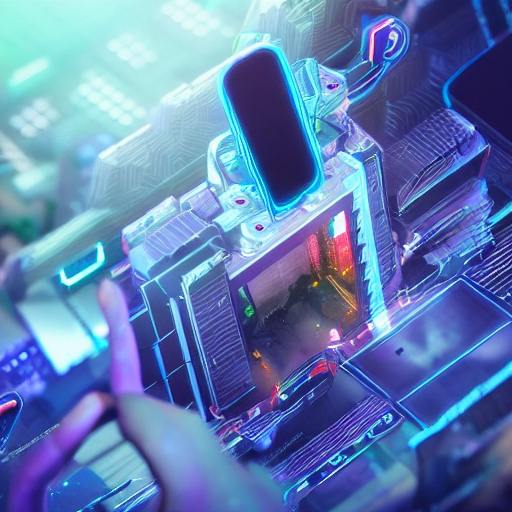The Best Virtual Reality Systems For Your Self-Isolation
The world around sucks. I’m sick of all these pandemic, mass protests, and self-isolation. I would like to go on vacation, take a walk with friends, and do not bother at the same time that you will catch something serious. But why do we need to spend money on travel if we can spend it (and much less) on devices!
Virtual reality is an amazing way to travel, using only the power of technology. A helmet on the head and a motion tracking system allow you to look at the virtual world as if being inside it. For decades, this idea has been promising but has not taken off. And now, for the new wave of VR devices, changes for the better have become noticeable. You can not only travel with it, but also fight monsters (which is very difficult to do in real life), or literally do whatever you want.
Virtual Reality Is Here
By 2020, we came up with three major manufacturers of virtual reality headsets for PCs. Oculus offers both home and portable headsets in the form of Go, Quest and Rift S. HTC has Steam-compatible models Vive and Vive Cosmos, as well as Vive Pro. Valve broke into the market with its first model Index.
Sony has released PlayStation VR for PS4 (possibly for PlayStation 5, when and if this console appears on the market), and Microsoft supports its Windows Mixed Reality platform using a variety of devices from different manufacturers.
Google and Samsung are still offering smartphone-based Daydream View and Gear VR headsets, and even Nintendo has not been left out of the way with the launch of the Lab VR Kit for the Nintendo Switch. However, such cases, requiring the incorporation of a smartphone or other device, look like pampering against the background of full-fledged helmets with a powerful immersion effect.
The Main Question: What is the Best VR System For PC?
Modern VR devices are divided into three categories: mobile, tethered, and standalone. The first is a case with lenses in which a smartphone is placed, and the lenses divide the image into two pictures, one for each eye. Such devices for mobile are relatively inexpensive (around $ 100), and since the phone itself is responsible for all the data processing, there is no need for wires.
But this is a way to create a rough idea of VR games. Mobile headsets offer only three degrees of freedom, tracking the direction of view, but not moving the head. In addition, they interact with one controller, which also has only three degrees of freedom. So you can’t achieve the presence effect that helmets with six degrees of freedom and paired controllers provide, and that is probably why Google and Samsung have rarely mentioned their mobile models lately. Nintendo Labo VR Kit is a unique product in its own way, but it is rather a curious toy for Switch owners.
Home headsets such as the Valve Index, Oculus Rift S, HTC Vive Cosmos, and PlayStation VR connect to a computer (or PlayStation 4, in the case of PS VR). Wires bring with them certain inconveniences, a full-fledged PC with sufficient computing power is hard to put on your head.
Headset Price
The headset’s own display instead of the phone screen significantly improves image quality, and motion sensors, both external and internal, provide a full six degrees of freedom.
In addition to the wires, in this case, you will have to put up with the price ‒ even for inexpensive home helmets, you have to pay from $ 400. And this is without taking into account the computing device: Rift S and Vive require a fairly powerful computer, and for PS VR you need a PlayStation 4.
If the wires bother you more than the price, HTC has a wireless adapter for Vive. You can also find adapters for Rift on sale, but I can’t say how much they cope with their task.
For the first time, portable headsets allowed you to touch VR without having a powerful computer or an expensive phone. Oculus Go and Lenovo Mirage Solo perform well but are limited in control by analogy with mobile devices. But Oculus Quest in this category really impressed me. Built-in cameras, like the Rift S, provide six degrees of freedom, and the headset works in tandem with the Oculus Touch controllers. The updated processor (Snapdragon 835 instead of Snapdragon 821 in Oculus Go) copes better with VR games, and all this without the need of a computer and fuss with wires. We hope to see more such portable devices in the future, in particular, this applies to the HTC Vive Focus Plus.
Now let’s talk about VR systems closer.
Playstation VR
In the world of console virtual reality, PlayStation VR still reigns. As the name implies, the helmet requires a console no worse than the PlayStation 4 to work. Despite this, such an option remains one of the most affordable. The helmet itself costs $ 300 today, so a bundle of PS4 and PlayStation VR can be bought for $ 600. This is less than the cost of some PC helmets individually. PlayStation VR is usually sold on its own, so the controllers and other helmet accessories have to be purchased separately.
In terms of gaming, the helmet is surprisingly competitive for its price. It produces a high-quality picture, and the library of compatible games is very extensive.
Advantages:
+ relatively low price;
+ performance comparable to PC helmets;
+ a good selection of games.
Disadvantages:
– few accessories included;
– transmits external light;
– it doesn’t monitor the movement of controllers very well.
Oculus Rift S
Oculus Rift S is positioned as the heir to the Oculus Rift, but it can hardly be called a new model. Rather, it is a version of Oculus Rift 1.5.
Like the basic version of Oculus Rift, Oculus Rift S works in tandem with a computer. The cable is long enough so that the player can move freely around the room, but, of course, the degree of freedom that the wireless Oculus Quest provides is not here. But thanks to working with a PC, the graphics are incomparably beautiful.
For many key parameters, the Rift S bypasses the original Oculus Rift. It is easier to set up, easier to wear, has a more extensive library of supported games, and an improved display resolution. Alas, to reduce the price of the device to $ 400, developers have had to sacrifice the surrounding sound and display frequency. Compared to the original Rift, the frequency has been reduced from 90 to 80 Hz. For the monitor, this would not be critical, but in virtual reality, the refresh rate on the display plays a vital role.
Advantages:
+ acceptable price;
+ no external stations are needed to track movements;
+ beautiful graphics.
Disadvantages:
– reduced frame rate;
– unstable work.
HTC Vive
HTC Vive is also a popular tethered VR headset and is intended primarily for hardcore gamers. Unlike Oculus Rift, Vive allows you to experience a more complete immersion in the game. This is achieved thanks to more “advanced” sensors and special wireless controllers that allow you to simulate weapons and other objects.
Of course, HTC Vive is also not cheap. Like the Oculus Rift, it requires a rather powerful personal computer, and therefore, for people choosing a helmet exclusively for watching VR-videos or movies, buying HTC Vive will not be justified.
Advantages:
+ the most technologically advanced VR device;
+ full immersion in virtual reality;
+ unique motion controllers;
+ steam integration;
+ more extensive application library than Oculus Rift;
Disadvantages:
– high price;
– to realize all the functionality of the helmet you need a spacious room;
– requires a productive PC;
– many wires;
– pretty complicated setup.
Windows Mixed Reality
Microsoft has begun working with several developers of VR devices to produce a series of “mixed reality” headsets with Windows 10 support. The difference between virtual and mixed reality is still not completely clear, but judging by the cameras in the helmet, we are talking about three-dimensional games in your room right away. Microsoft partners include Acer, Dell, HP, Lenovo, and Samsung.
For a few headsets tested, I can say that they have good specifications and easy setup, but the tracking accuracy is inferior to devices with external sensors and built-in Rift S cameras. Moreover, in the Windows Mixed Reality store, the choice is not as impressive as in Rift and SteamVR, although you can run games from Steam VR ‒ again, you have to conjure with software settings. Windows Mixed Reality has one obvious plus: the highest resolution among consumer models ‒ with HP Reverb it is 2160 × 2160 per eye.
Valve Index
Valve Index is a new VR headset. It gives the most beautiful picture and provides the deepest immersion in virtuality. But, unfortunately, the user needs a very productive PC to work with it. The cost of a helmet is about one thousand dollars, and you will have to spend the same amount on assembling a compatible PC. Alas, for the vast majority of gamers, this is still too much.
If we ignore the price, then we must admit: at the moment this is the most perfect helmet among all those on the market. Knuckles controllers that track the position of each user’s finger deserve special mention. This allows you to simulate hands in virtual reality without the use of complex gloves with contact sensors.
Advantages:
+ the widest field of view;
+ the most successful controllers.
Disadvantages:
– high system requirements;
– huge price.
Oculus Go
Oculus Go will not replace PC-connected Room-Scale tracking systems such as the Oculus Rift, HTC Vive, and Windows MR headsets. But the stand-alone device provides better performance and a more convenient form factor for testing VR content than smartphone-based headsets such as Google Daydream View and Samsung Gear VR.
Go is arguably the most convenient mobile VR headset. There is no spatial tracking in the headset that limits the types of experiences you can enjoy. But most people would be more than happy sitting on the couch or lying in bed, playing a stationary game, or watching a movie.
Advantages:
+ great price;
+ a lightweight;
+ tons of content;
+ high-quality build.
Disadvantages:
– lack of spatial tracking;
– charging time is longer than the running time.
Oculus Quest
Oculus Quest is the best option for those who do not want to bother with connecting a virtual reality helmet to anything. This device is completely independent and works on the principle of “plug and play.”
Alas, helmet independence has to be paid for with limited skills. Not all virtual reality games are compatible with this device. In terms of computing power, the Oculus Quest capabilities do not exceed the capabilities of the flagship smartphone. The helmet is even assembled on the basis of the Snapdragon 835 mobile processors. It has an OLED display with a resolution of 1440 x 1600 for each eye. Perhaps this is the smartphone, packed in the form of a VR headset.
In general, this gadget is clearly not designed for hardcore gamers. The device is designed in such a way that even the most inexperienced user can deal with it. Setup is done in a couple of minutes using the tips of the mobile application.
The design of the helmet is not perfect. Through its upper part, in the region of the nose bridge, light can seep under the seal. The batteries last for only a couple of hours of use. But the price of the device is tolerable $ 400. In general, this is an option for those who really want to experience virtual reality but are not ready to sell a kidney for it.
Advantages:
+ independence from PC or smartphone;
+ acceptable price.
Disadvantages:
– external light falls under the helmet;
– very weak battery.
Lenovo Mirage Solo
For correct operation, it does not require installing a smartphone or connecting to a PC ‒ everything you need is already inside.
Computing capabilities Lenovo Mirage Solo entrusted to the mobile processor Qualcomm Snapdragon 835, 4GB of RAM, and 64GB of permanent memory. In turn, the 5.5-inch screen of the new product is characterized by a resolution of 2560 x 1400, a scanning frequency of 75 Hz, and a viewing angle of 110 °. And for battery life, a 4000 mAh battery is enough.
In addition, Lenovo Mirage Solo is characterized by support for the WorldSense position tracking system. It allows the VR-helmet not only to track the position of the head but also to record the change in the position of the whole body for a more complete immersion in virtual reality. However, so far, about 70 applications with WorldSense support and 350 applications for the Google Daydream platform, with which Lenovo Mirage Solo is compatible, are available to users.
Google Daydream View
Google Daydream View is a headset also powered by a smartphone, unlike the Samsung Gear VR, it can work with many Android models. For less than $ 100, the helmet is very competitive. It is quite easy to use and it offers a large selection of content for every taste. Of course, this is far from the best VR headset on the market, but definitely the most affordable. For most people in the world, this is the easiest way to experience virtual reality and although a smartphone will never produce the same picture as a powerful PC, it is still a very interesting experience. And most importantly ‒ inexpensive.
Advantages:
+ low price;
+ successful design;
+ A large set of compatible devices.
Disadvantages:
– bad balance;
– the helmet is a bit heavy in the front.
Nintendo LABO
Nintendo LABO is a special cordon kit for self-assembly, created mainly for children from 7 years. LABO combines the unique features of the Nintendo Switch console, virtual video games, and cardboard designs that are created as a 3D puzzle. Cardboard sheets form the bulk of the set, complemented by a game and a set of accessories, like elastic, plastic strings.
You do not need tools to create elements of the Nintendo LABO series. The idea of the product is to use it without dangerous items for children, maintaining cleanliness and order. The only waste created during assembly are pieces of cardboard. Here, cardboard structures are created based on the instructions displayed on the Nintendo Switch screen. Building Models with Nintendo LABO Build Guide is an action inspired by LEGO designers.
Each of these models has its own instructions for creating a full 3D environment. The instruction can freely rotate, increase, and decrease. The commands are well-thought-out, step by step, showing each step. Not in the form of slides, but as smooth animation, the pace of which can be adapted to your own needs. When something goes wrong, the manual can be returned and a specific step can be considered in more detail. The instructions are so clear that even the smallest designers can handle them without a problem. Even those who do not speak English.
Creative process
I am amazed at how creative, interesting, and interactive LABO designs are and It can be assumed that cardboard products have low durability, and children will break them in a few minutes. Nevertheless, Nintendo really took care that the structures were as strong as possible and resistant to damage. Take a fishing rod with a spinning reel. After the so-called home virtual fishing, the equipment remained intact and without visible damage. Where LABO designs are mobile and interactive, optimum material protection is used.
Shelf Life
Each of the five projects is also the controller for a unique video game displayed on the Nintendo Switch console. We can fish as with a fishing rod; take part in a direct motorcycle race; use the piano to compose a play, and the house, is a series of mini-games in a closed, experimental, and very pleasant environment. Each game for Nintendo LABO can be launched only after the creation of the object, that is, in accordance with the instructions, from beginning to end. Of course, games are not too rich in action. These are small products in which you can play for several minutes a day with pleasure because a longer game will begin to be accompanied by monotony.
Young children will be delighted, but for them, the greatest pleasure is a simple swing of a fishing rod or turning the steering wheel. You will not have to pay attention to it, because the reward is a complete immersion in the gameplay, and Nintendo tried its best in this area. I am very impressed with how the orange rope turns into a digital object. The virtual part begins in the same place where the real part ends. Moving the fishing rod cord from side to side, we also get a virtual equivalent to actions. Accelerometers, gyroscopes, and infrared sensors located in Joy Cones are expertly used here. When embedded in cardboard objects, they work surprisingly well, characterized by incredible accuracy. Holding the motorcycle wheel in my hands, I completely forgot that it was just a cardboard box with Joy-Cones plastic.
It is a pity that Nintendo did not sacrifice some iconic brands for the needs of LABO, for example, Zelda, Metroid, or Mario. I missed the more extensive products in the Variety Kit and would be happy to spend several hours immersed in the game, instead of a few minutes.
Inspirational Toy
After creating all the designs included in the kit, players get access to a completely new mode, which is Toy-Con Garage. Here, the creativity and ingenuity of young engineers can be taken to a whole new level. Nintendo Toy-Con Garage is a simple editor that offers many features. The program works on the basis of the rules if -> then, depending on the vibrations, the elements displayed on the screen, the sounds, and the mass of other elements from the commands. They will be created by the player using the touch screen, stylized as a combination of a drawing board and a computer program. I am very impressed with the creations that arise in Toy-Con Garage.
Players from all over the world create amazing designs, like a real-time counting baseball stadium, an arena for fighting Pokémon, or obstacles for Joy-Con moving under the influence of vibrations. If you have a small engineer at home, Nintendo Garage is a nice place to develop him. It is amazing that such great functionality in LABO is provided to users only at the end. In my opinion, this is the biggest advantage of this product!
You can create the most interesting designs in Nintendo Toy-Jon Garage and look at already added ones. Systems of impressive structures reach dozens, or even hundreds, of dependencies. They look like giant connected networks, the appearance of which no one could have expected when creating a simple game for children with cardboard boxes. Nintendo once again demonstrates its genius by releasing such a unique, development-oriented, and educated process. LABO mainly serves as a collection of video games, but it is a great environment to support the creativity of young authors. Just what do I do now with a paper fishing rod, steering wheel, toy car, piano, and home?
Advantages of Nintendo LABO:
+ creativity at Toy-Jon Garage;
+ acceptable price;
+ cardboard structures are surprisingly durable and interactive;
+ great 3D instructions (unlike LEGO);
+ pleasure lasts longer than two days;
+ an interesting assembly process that does not require tools.
LABO disadvantages:
– average video games;
– lack of support for Nintendo brands like Mario or Zelda;
– limited lifetime of controller structures.