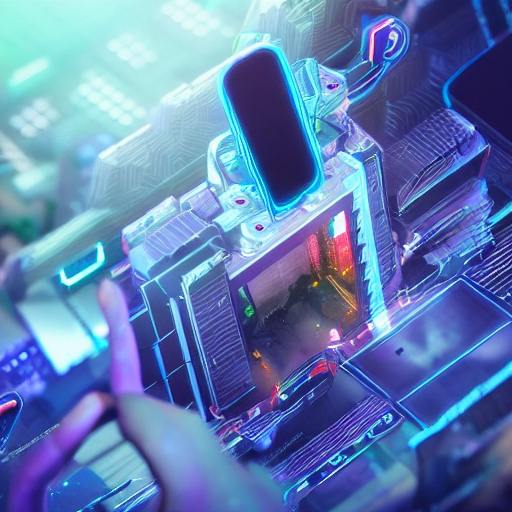All the things you need to know about RedmiBook
At the beginning of August, the Indian market met the RedmiBook. Long-awaited and rumored. Let’s take a look at the laptop from every angle possible. Starting with specification and performance, ending with design and build quality, enjoy this ultimate RedmiBook review.
The price tag of RedmiBook 15
In India, the RedmiBook 15 Pro laptop is priced at Rs 49,999, a price tag with which it’s cutting it close to last year’s Mi Notebook 14 Horizon.
RedmiBook 15 Pro detailed review
With the debut of the RedmiBook 15 Pro and the RedmiBook 15 e-Learning edition, Redmi has officially entered the laptop market in India. The company is attempting to duplicate its success in the audio, wearable, and television markets by attempting to provide more value for money in the laptop market.
The Intel Core i5-11300H processor is paired with 8GB of RAM and Intel’s Iris Xe graphics in the RedmiBook 15 Pro laptop. On paper, the laptop appears to be capable of competing with more expensive computers.
RedmiBook 15 Pro Specifications
Processor: 11th Gen Intel Core i5-11300H, 4.4GHz max clock
Graphics: Intel Iris Xe Graphics ‒ 80EU
RAM: 8GB DDR4 onboard
Storage: 512GB PCIe NVMe SSD
Display: (39.62cm) 15.6-inch,FHD (1920×1080) 16:9, TN panel
RedmiBook 15 Pro Performance
The RedmiBook Pro will be powered by an H-series processor, which is a fascinating choice. Even though this is an H-series CPU, it’s a U-series chip that can handle up to 35W. In other words, the RedmiBook 15 Pro is also more powerful than the Mi Notebook Horizon Edition that was fitted with an Intel Core i7-10710U.
In PCMark 10’s Modern office test which tests the laptop’s performance for day-to-day workloads, the RedmiBook Pro managed to score 4,851. The Mi NoteBook 14 Horizon Edition was able to score 4205. The RedmiBook Pro managed to come close to the ASUS ExpertBook B9400 Ultrabook that’s powered by the Core i7-1165G7.
Moving on to Cinebench R23, the RedmiBook Pro scored 4647 in the multi-core test and 1424 in the single-core test. These scores are higher than the Mi Notebook 14 Horizon Edition. Both are quad-core CPUs here but the higher TDP helps the RedmiBook’s i5-11300H hit faster frequency.
These figures are also highly accurate in real-world usage. The RedmiBook 15 Pro handles a lot of Google Chrome tabs and even runs certain background programs. None of this was an issue with this laptop.
Graphics Performance
Moving on to the laptop’s graphics performance, the RedmiBook Pro, as previously said, has Intel Iris Xe graphics. This system doesn’t have a discrete GPU, which is fine because the chassis doesn’t appear to be capable of handling the heat. The Intel Core i5-11300H is partnered with Iris Xe graphics, which has a maximum dynamic frequency of 1.3GHz. It has a total of 80 execution units, which is a respectable number. On performance-oriented notebooks, it’s usually higher. In general, the greater this number is, the better your results will be. The RedmiBook Pro scored 1824 on 3DMark’s FireStrike test, which is lower than the Mi NoteBook 14 Horizon Edition’s score. Given that it is equipped with a discrete GPU, the MX350 GPU, this is understandable.
When playing Valorant for example, you can comfortably hit the 60FPS mark. Keep in mind that this is not a gaming laptop and does not have a high refresh rate panel, so set your expectations accordingly. Even the Iris Xe graphics isn’t going to help you with that. GTA V for example worked fine for the most part as long as you set the graphics settings to favor the performance. Games like Apex Legends, FIFA 21, DOTA 2, etc. will also work just fine. You may struggle to play the modern AAA titles but as I said, this isn’t a dedicated gaming laptop, to begin with.
Creative Workloads Performance
Because it lacks the essential features, the RedmiBook 15 Pro isn’t precisely a creative laptop. At the same time, it’s hardly a situation where you’d bring a knife to a gunfight. The Intel Core i5-11300H is capable of handling a variety of creative workloads. Adobe Lightroom renderings performed admirably on the RedmiBook 15 Pro.
To test how well the RedmiBook 15 Pro handled the rendering process, we loaded a few hundred RAW files from a Nikon D850 onto the internal SSD. It takes a long time to render these 45-megapixel RAW files, so we’d say the RedmiBook 15 Pro performed a good job by not keeping us waiting too long. A batch of 50 RAW files took 216 seconds to render, 100 RAW files took 404 seconds, and 200 RAW files took 795 seconds on the RedmiBook 15 Pro. These figures aren’t particularly impressive, but they’re also respectable for a notebook that isn’t designed for severe workloads like this. The H35 processor is putting forth a lot of effort to give a decent result. During the render process, all cores were activated as planned, and the single-core boost frequency reached 4.3GHz.
Using Davinci Resolve, you can output a 20-minute 1080p H.264 MP4 video in just 14 minutes and 5 seconds. If there was a discrete GPU involved, this time may have been cut in half. Despite having a dedicated GPU, the RedmiBook 15 Pro was able to export it faster than the Mi Notebook 14 Horizon version. Davinci Resolve is known for putting both the GPU and the CPU to work while churning out exports, so it’s no surprise that the RedmiBook 15 Pro outperforms the MacBook Pro.
In general, the RedmiBook may be utilized for picture and video editing applications as well. Of course, its performance isn’t going to blow you away, but I’m delighted the CPU was able to perform decently even though it had to scale down quite a bit during the process. To save time before hitting the render button, you might want to use a proxy while editing videos.
Lastly, Xiaomi has used a Lexar 512GB SSD, and CrystalDiskMark tells me that it has a max sequential read-write speed of 1610 MB/s and 1440 MB/s respectively. This, in case you are wondering, is slightly on the slower side when compared with some other mainstream notebooks like the HP Pavilion Laptop 13 due to the better quality SSDs.
Thermals
Before we get into the other features of this laptop, let’s take a look at the thermals to see how the Intel Core i5-11300H performs inside this chassis. As I previously stated, putting a 35W CPU within this chassis sounded like an interesting move to me, owing to the thermals. To put things in perspective, even the 28W Intel Core i5-1165G7 gets hot in a case like this.
The Intel Core i5-11300H was choking due to the thermals, as expected. The CPU temperature climbs over 95°C as soon as the Cinebench R23 multi-core test begins to pull those cores, approaching the TJMax limit of 100°C. Subsequently, the CPU starts to throttle below the base clock of 3.10Ghz to keep the temperatures in check. The graph below shows the spike that happened initially, after which the temperatures drop down to keep the CPU and the system from overheating.
The Intel Core i5-11300H CPU offers a ‘Configurable TDP-down Frequency’ of 2.6GHz at 28W, which appears to be its sweet spot. When running GPU-related workloads on the RedmiBook 15 Pro, you can see a similar pattern. The overall package temperature eventually reached a high, following which the system began to throttle.
Is this a red flag? It’s not uncommon for laptops to throttle, especially those without a sophisticated cooling solution. But it makes me question whether a processor with a lower TDP might have solved some of the heating issues. Short bursts of CPU usage or day-to-day tasks may not be harmed, but putting consistent stress on the CPU may bring it to its knees, so bear that in mind.
RedmiBook 15 Pro Display
The RedmiBook 15 Pro has a 15.6-inch 1080p display. It’s a TN panel, which means it has some flashy colors and poor viewing angles. You’ll be able to locate the identical panel that Xiaomi is utilizing on this laptop, and it appears to be a cost-cutting move to keep the price low. The RGB balance is off, according to the Calman Studio software. As you can see in the screenshot below, the display has a strong blue bias. Because of the dark blue, the color has spilled over into almost every other color in the gamut, making the panel look dreadful.
What exactly does this imply? Any information you watch on this screen will have poor color reproduction. The colors are so incorrect that even watching a movie or a TV show will look strange. If you compare it to any other display, you’ll find that the colors on the RedmiBook appear to be rather pale. That goes for skin tones, blue, green, and so on. Not to add that the display only covers roughly 47% of the DCI-P3 color space and only 59 percent of sRGB.
You can try to color calibrate the display to a certain extent, but given how narrow the viewing angles are, the experience will still be poor. It was quite difficult for me to hold the monitor in a proper position for work. You’ll have to alter the angle of the lid all the time to match my stance, which got annoying after a while. I wish Xiaomi hadn’t scrimped on the display because that’s the only thing you’ll be looking at all day, and this one makes it look like a laptop you’d buy in, say, 2014. I wish there were a better way to describe it, but the display has to be the laptop’s weakest feature.
Keyboard, Trackpad, & IO
Let’s proceed to the keyboard, trackpad, and IO condition now. As you can see, the keyboard deck is remarkably identical to the one on the MacBook Pro, except for the top-facing speakers. The trackpad and palm rest have plenty of space here. Xiaomi uses a scissor mechanism for the keys, which works well.
The keys have a somewhat gritty texture that I found to be rather appealing. It’s a fantastic keyboard with plenty of key travel and excellent feedback. It was also quite easy for me to get acclimated to, which is fantastic. The lack of illumination is a major flaw that many users will find unacceptable.
The trackpad is quite large. Delightfully Xiaomi made the most of the available space by including a large trackpad with Windows Precision drivers. There are no distinct buttons on this soft-touch touchpad. The trackpad on the RedmiBook 15 Pro, like the one on the Mi Notebook 14 Horizon Edition, felt a little fragile. Before the clicks are logged, there’s a little wiggle room. It’s not a deal-breaker, and you’ll get used to it, but it’s something to keep in mind. Even though it appears to be as good and large as the one found on Apple’s MacBooks, it falls well short of the experience. That’s fine because it’s not meant to replicate the experience, but I just wish it was a bit sturdier to make me feel more confident about my clicks.
Speaking of things I like, the RedmiBook 15 Pro also has a healthy number of ports to take care of your IO needs. What’s missing here is a USB Type-C port but you do get a USB 2.0 port, 2 USB 3.2 Gen 1 port, an HDMI port, an RJ45 port for ethernet, a 3.5mm audio jack, a Kensington lock, and an SD card reader.
Design & Build Quality
The RedmiBook 15 Pro isn’t built to wow. In reality, it has a relatively simple design with a muted color scheme. It’s only available in one color, Charcoal Grey, and there are no textures to be seen on it. Xiaomi appears to have gone for a minimalist style, but I believe they might have given it a little more individuality.
This is a polycarbonate chassis, which weighs 1.8 kilograms and has a thickness of 19.9 millimeters. It’s a little heavier than the Mi NoteBook Horizon and a lot of other mainstream devices these days, so have a feel for it before buying and stuffing it into your backpack. Significant bezels surround the monitor, but there is a webcam on top this time, which is good. The webcam is 720p, and the quality is about what you’d expect from a cheap laptop with a 720p camera. The lid can be lifted with just one finger thanks to the robust hinge connecting the chassis and the lid.
The speakers are on the bottom panel, where there isn’t much else but the vents. You can remove the screws, but as previously said, you cannot replace the RAM; only the storage can be upgraded, for which Xiaomi recommends that you visit a Xiaomi service center. The 2W stereo speakers produce a pleasant sound. They can grow rather loud and produce well-balanced audio, which is superior to some other laptops that sound little and thin. There is very little bass, percussion is weak, and I even noticed some distortion at maximum power, but it isn’t the worst sounding laptop speaker I’ve heard.
RedmiBook 15 Pro Battery Life
The RedmiBook 15 Pro has a 46Whr battery that can be charged with the included 65W charger. The RedmiBook 15 Pro lasted 5 hours and 9 minutes at maximum brightness in PCMark 10’s battery life test. To put things in context, in the same test, the Mi Notebook 14 Horizon Edition’s battery lasted 7 hours and 10 minutes. The RedmiBook 15 Pro lasted roughly 6 hours daily with typical workloads. However, with the brightness set to 75% and the performance mode set to a battery, you should be able to get at least 8 hours of use out of the laptop. Overall, the laptop’s battery life isn’t particularly impressive, but it’s not that bad either.
To sum-up
The RedmiBook 15 Pro laptop is priced at Rs 49,999 in India, making it quite competitive with the Mi Notebook 14 Horizon from last year. Understanding the major downsides is crucial to deciding whether or not to purchase the RedmiBook 15 Pro. The screen quality and the lack of illumination on the keyboard are the two significant limitations in this situation, both of which, in my opinion, are huge corners to cut.
But, with those limitations in mind, can you rely on the RedmiBook 15 Pro for day-to-day tasks? Well, if you’re only going to use this PC for simple online browsing, word processing, emailing people, and watching YouTube videos, I’d say yes. It won’t be the finest experience because of the poor display, but you can do it. If you can live with that, the RedmiBook 15 Pro offers a lot of other advantages, including dependable performance, a comfortable keyboard, a solid port variety, and long battery life.
Given the limited amount of trustworthy laptops available for under Rs 50,000, the RedmiBook 15 Pro isn’t a bad choice. It outperforms several of the computers in this price range that I would suggest. So, if you’re willing to overlook its shortcomings, the RedmiBook 15 Pro provides a lot for its low price. If not, the HP 14 with a Ryzen 5 5500U processor, as well as Xiaomi’s own Mi Notebook 14 Horizon, which delivers a more refined experience in a relatively compact chassis, are viable alternatives to consider. A couple more laptops are on the way at the time of writing this review, so feel free to wait a little longer to see what’s new in the market.