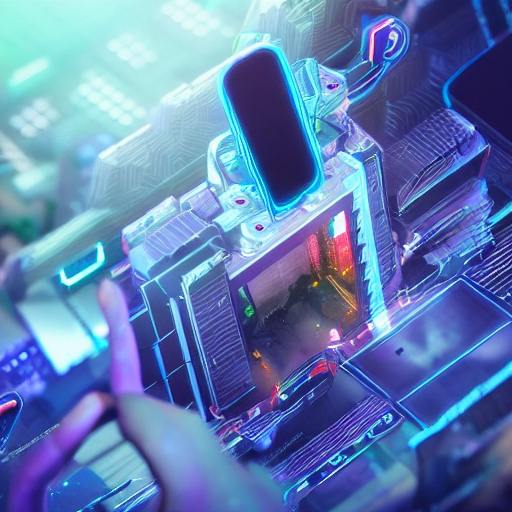Every sound you make I’ll be listening (c) Alexa
After the “Black Mirror” series you can’t surprise people with spy-a-like gadgets. Moreover, we’re at that point where our entire houses are filled up with technologies. Not only are they in your bedroom, home office, car, and smartphone, but they’re in our watches, phones, earbuds, and even our microwaves and refrigerators. Voice assistants, which allow us to gain information just by using our voice, are inescapable.
That doesn’t mean they’re evil, actually, technology is always neutral. It’s the users who make the difference. That’s why it’s absolutely vital to know any and all associated risks. You know not to give out your email password or conduct top-secret work on public WiFi, but do you know exactly which kinds of data the voice assistants around you are collecting? Do you know how to delete it?
For your own cyber-safety, we gathered for you a practical guide to the privacy and security concerns you should take into consideration pretty much everywhere you go—even if you don’t own a device with a voice assistant (though…chances are you do).
Nowadays it’s absolutely impossible to go totally offline. All the devices around are listening to you. This month, German security consulting firm Security Research Labs discovered a serious flaw in voice assistant security: voice data on your Google Home and Alexa devices can be hacked into through third-party apps, or skills.
Researchers at the company created eight dummy apps for the platforms to illustrate possible hacking scenarios. Most of these were horoscope skills that seemed fairly innocuous. However, developers sometimes include up to a full minute of silence after users think the app has stopped running. That means anything said near the speaker at that time will be recorded without the user’s knowledge and sent to the developer.
In other even more, fucked up cases, a skill may tell a user that an update is ready and that Alexa or Google Assistant needs to hear the user’s freaking password to install it. These are phishing attempts to get user passwords and not legitimate asks from Amazon or Google.
Using a new voice app should be approached with a similar level of caution as installing a new app on your smartphone. There is even a group of people who think like criminals and break things so that they can help clients understand how to build infrastructure that will keep them safe from adversaries that may want to compromise a system or install malware on a device, like a voice assistant, for example. Luckily no malware invade happened with voice assistant devices like the Amazon Echo or the Google Home, but malware infects phones all the time—and they do have voice capturing capabilities and embedded voice assistants.
Typically, voice assistants only send your voice data to servers once it hears the wake word you’ve set. That’s usually “Alexa” or “Hey, Google.” The device must always listen, so it can detect the wake word. But those conversations are not sent to company servers. Still, the market has demanded more privacy options, which is why there are now slide covers for cameras on voice assistants with a camera or a mute function on many Google Home smart speakers.
If you want to delete any information your home assistant has gathered over the months/years, here’s how to do it:
Amazon Echo Dot. AMAZON
Amazon Echo: Go to your Alexa app and then find Settings > Alexa Privacy or visit this Amazon site to review your voice transcripts, listen to the voice recordings Alexa has sent to Amazon’s servers, and delete whatever you’d like—file by file—or all at once.
You can also set up voice deletion, which is not a default setting. It allows you to ask Alexa to delete what you just said or ask her to delete everything you said that day. Amazon is careful to note that deleting your voice files may make Alexa less responsive to your demands.
Chris Monroe/CNET
Google Home: Google is sort of its own animal, given that its voice assistant is built into many Android smartphones by default. To ensure audio recording is turned off on your phone or tablet, open Settings > Google Account > tap Data & Personalization at the top > Under Activity Controls, select Web & App Activity and then check or uncheck the box next to “include voice and audio recordings” to turn the setting off or on.
Remember that based on other settings that control your phone’s microphone, audio recordings may be taken and stored in other places in your phone, but will not be sent to Google’s servers.
To review your voice transcripts and recordings from Google Assistant, navigate to your Google Account and make sure you’re logged in. Then, on the left navigation panel, click Data & Personalization > Activity controls > Web & App Activity Manage Activity. From there, you can take a look at your past activity and any files with an audio icon will include a recording.
To listen to those recordings, click Details (next to the audio icon) > Show Recording to play. If for some reason you get an error message that reads “transcript not available,” that means either your microphone was turned off or there was too much background noise.
Plus, Google is soon rolling out voice controls to delete data just by asking the Assistant, similar to Amazon’s Alexa.
Apple’s Siri: You’ve got two options when it comes to Apple’s voice assistant, which is embedded in its various iPhone models. If you’re worried about voice recordings, skip to option number two.
1) Clear all of Siri’s search history, but without deactivating search entirely:
Quit Safari on your iPhone if you currently have it open then go to Settings > Scroll down and select Safari > click Clear History.
OR
2) Clearing the Siri search history, plus deactivating Siri entirely:
Go to Settings > General > scroll down to Siri > tap on Siri to deactivate it > return to Settings > Select General again > tap on Keyboard > disable the Dictation option.
Disabling Siri will clear your voice search history as well.
If you still feel not safe enough, just don’t use them. Though chances are that at least one person around you has it’s voice assistant in their home or on their home. So, get over it. And frankly, nobody cares about your lame lifestyle, so the worst that can happen is that you’ll give advertisers a bit more accurate targeting strategy.