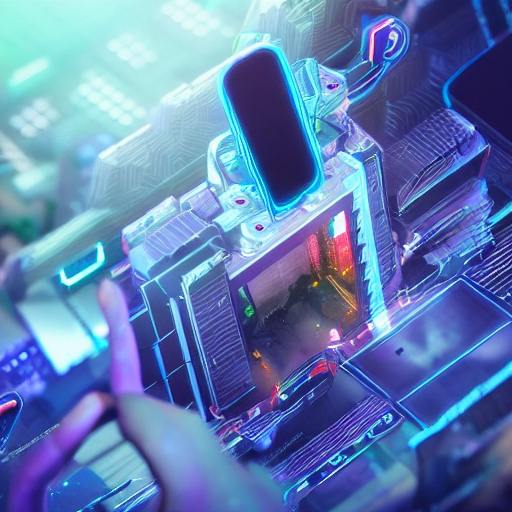How to choose a CPU for your computer
How to Choose a Computer Processor: Which is Better and What’s the Difference? How to choose a CPU for your computer? Why is it not necessary to buy the most expensive processor for a powerful computer? And what characteristics should you look for when buying? In this article, you will find answers to these and other questions.
What tasks will the processor perform?
It doesn’t make sense to buy the best components if you plan to do simple work on your computer: surf the Internet, listen to music, watch movies or photos, and work with text documents. At the same time, you shouldn’t skimp on the processor if you are going to work with graphics and video or play on your computer. In general, when choosing the best processor, you need to build on the tasks that will be assigned to it.
Office processor
Actions such as surfing the web and working with text documents can be performed on a computer with almost any processor. For an ordinary office computer, such processors as Intel Pentium G4560 or more profitable AMD Ryzen 3 or Intel Core i3 are quite suitable.
Game processor
Oddly enough, but for well-optimized games, the characteristics of the graphics card are more important than the processor. Accordingly, when assembling a computer for games, first of all, you need to look at the characteristics of the graphics card, and already match the processor to it.
For example, the best CPU for the RTX 2060 will be i5-9400 or R5 2600. At the same time, the i3 processor will not reveal all the capabilities of the graphics card, unless it is i3-9300, and the power of the i7 series chips is excessive, and the processor will be idle.
The situation is similar to the choice of the best CPU for GTX 1070. For this card, it will be optimal i5-8600 or similar in characteristics Ryzen. If you need to choose the best CPU for GTX 1060 6GB, you should pay attention to the i3-8100.
Creativity and streaming
If you plan to stream video while playing, you will need a much more powerful processor than the i3 or i5, or similar R3 and R5. This is explained by the fact that video encoding is a very resource-intensive process, and falls on the central processor.
Accordingly, the i7-9700K or the R7 3700X processor will perfectly cope with such tasks. These high-performance chips will provide a comfortable gaming experience and high-quality video streaming to the Internet.
Processor for editing photo and video materials
Professional editing of photos or videos is one of the most resource-intensive processes. Therefore, when choosing a central processor, it is highly advisable to look towards multi-core, top-end options.
You can’t go wrong if you take the processor from the top shelf, that is, for example, i7-9700K, or R7 3800X, or more powerful models. Again, the choice will depend on what you plan to do. And if the editing of images can easily cope with i5-8600K, the video rendering in 4K, or graphics rendering, it is better to purchase i9-10980XE, or R9 3950X.
What do you need to know about CPU specifications?
To make it easier to decide on a further choice, the following article describes the main characteristics of central processors that you need to know about.
Core Clock frequency
Because manufacturers like to advertise clock frequencies of their products, this feature is known to anyone who has even a small computer experience. The speed in GHz or MHz means how many clock cycles the processor goes through each second. In this case, the clock cycle is the number of electrical pulses entering the processor. Accordingly, the more pulses, the more processes can be processed in 1 second.
Nevertheless, it cannot be said that this characteristic is the main one. A higher frequency doesn’t necessarily mean you have a faster processor. Many other characteristics affect processor speed.
Number of Cores
The processor must process a huge amount of information at a very high speed so that the user can comfortably work, play, or watch movies. And if you are running any one process on your computer, for example, reading this article, then any processor can handle this task.
However, if you want to watch a movie and continue reading, it will be more difficult for your processor to cope with two parallel processes, even if it has a high clock speed.
The situation changes significantly if you split the two processes into two separate processors. Each core will perform a different function and, in general, the task will be completed faster and the computer experience will be more comfortable.
The bottom line is that the more cores a processor has, the more tasks it can perform simultaneously.
Supported RAM frequency
The frequency of the RAM characterizes its potential in terms of data transfer speed. Accordingly, the larger it is, the more information can be transmitted. However, there is no point in buying the fastest memory. As well as saving on it, since too slow memory can become a bottleneck and slow down the processor. It is best if the memory frequency matches the frequency supported by the motherboard or processor.
Cache memory
A CPU cache is a memory built into the processor. Although RAM can be very fast, the processor needs data to process even faster than it can provide it. The processor can use even a few MB of memory extremely efficiently. When the processor takes something from RAM, it usually stores it in the cache, and then, using algorithms guesses the set of instructions it will need and fetches the information from RAM. To choose a CPU, among similar models, stop at the one that has more cache memory.
An integrated graphics processing unit
Many processors have an integrated graphics processing unit. Accordingly, a computer for simple tasks can do without a graphics card. However, if you plan on using your computer for gaming or rendering, an integrated GPU will not be enough.
However, the presence of a graphics processing unit in a CPU can make life easier in the event of a breakdown or replacement of the main graphics card of your computer. Some kind of work is still better than being left without a computer at all, albeit temporarily.
Technical process
When we mention the technical process, we are talking about the size of the transistors. Processor performance lies precisely in them, or rather in their number. Accordingly, the smaller the size of the transistor, the more they can be placed on the processor die. However, more does not always mean better, especially when you think about heat generation.
Heat generation
One of the important processor specifications is Thermal Design Power. It indicates the average heat dissipation of the processor under load. Looking at this characteristic, you can determine how much a particular processor will be “hot”. And, based on this, choose a suitable cooling system and power supply.