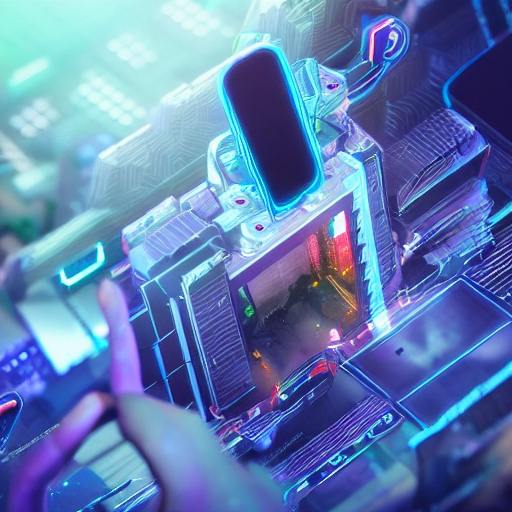Top 15 Best Laptops in 2020. Laptop Buying Guide
Can you imagine your life without a mobile phone or a computer? I personally don’t. Fuck, I’m even now writing all this on my PC! But for many people, a personal computer is not suitable, mobility is very important in a huge number of areas of life. There are laptops existing for such nerds. Let’s say you decide to switch your PC to a laptop, and what to do next? Listen to friends’ advice? What if they are noobs, then what? In this case, it is better to use reviews and advice on the Internet and determine for yourself which particular laptop you need.
I can help you with this, at least I will try. Having tested a huge number of laptops, there are many different tops. Top 10 best mid-price laptops, top 15 best laptops for streaming, top 100 laptops for watching porn. Whatever your heart desires, any top is ready for you. But do not mindlessly choose a laptop at number 1. You must decide what exactly you need, which advantages are most important, and which disadvantages you can close your eyes to.
I will show you 15 excellent laptops for various tasks, and then I will try to explain how and by what criteria you need to choose a laptop YOURSELF!
15.Microsoft Surface Laptop 3
CPU: Intel Core i5 ‒ i7 / AMD Ryzen 5 / AMD Ryzen 7 | Graphics: Intel Iris Plus Graphics / AMD Radeon Vega 9 / AMD Radeon RX Vega 11 | RAM: 8GB – 16GB | Screen: 13.5-inch PixelSense (2,256 x 1,504) / 15-inch PixelSense (2,496 x 1,664) | Storage: 128GB, 256GB, 512GB or 1TB SSD
According to CR experts, the keyboard is well thought out and comfortable, with backlighting making the large keys visible even in the dark. The trackpad is large and responsive, which is rarely found in 13-inch laptops. The touchscreen display does not wobble when pressed.
At the same time, the model does not have a dedicated numeric keypad, which can be a problem for those who work a lot with spreadsheets. The device is equipped with an Intel Core i5 processor, 8GB of RAM and 256GB of permanent memory. The battery can withstand 13 hours of battery life. As long as you don’t play too many games or edit high-definition videos, this is a good option.
14.Asus VivoBook S15
CPU: Up to 10th Gen Intel Core i7 – i9 | Graphics: Intel UHD 620 | RAM: 8GB / 12GB / 16GB 2400MHz DDR4 | Screen: 15.6″ Full HD LED-backlit (1920 x 1080) 16:9 IPS wide view technology | Storage: 256GB / 512GB / 1TB PCIe SSD.
In a nutshell, the Asus VivoBook S15 is one of the best laptops I’ve seen in recent months. Without the ability to play “heavy” games, this laptop is as impressive as the 16-inch MacBook Pro, but smaller, lighter, and significantly less expensive. If you’re looking for a powerful laptop without paying a premium, then this is one of the few to look out for. Plus, you get a bright screen, an ErgoLift hinge for better typing position, and the legendary ASUS ScreenPad for increased productivity. So you get a mostly feature-rich laptop for significantly fewer users than its competitors.
13.Asus Chromebook Flip
CPU: Intel Pentium 4405Y ‒ Intel Core m3-6Y30 | Graphics: Intel HD Graphics 515 | RAM: 4GB | Screen: 12.5-inch FHD (1920 x 1080) anti-glare LED backlit | Storage: 32GB – 64GB eMMS.
The best Asus laptops aren’t just premium singing and dancing devices with huge price tags, as the excellent Asus Chromebook Flip shows. The Asus Chromebook Flip brings a lot of the things we love about Asus laptops into an affordable Chromebook that’s perfect for everyday tasks and students doing homework. This means it has great build-in qualities, fantastic design, and great hardware packaging, making it one of the best Chromebooks on sale in 2020, with an Intel Core processor, full 1080p display, touchscreen, backlit keyboard, and USB-C port.
12.Google Pixelbook Go
CPU: Intel Core m3 ‒ Intel Core i7 | Graphics: Intel UHD Graphics 615 | RAM: 8GB – 16GB | Screen: 13.3-inch Full HD (1,920 x 1,080) or 4K LCD touchscreen | Storage: 128GB – 256GB eMMC
The best laptop should be safe, easy to use and work all day. The Google Pixelbook meets all these requirements thanks to its amazing battery life and Chrome OS. Google complements them with a good keyboard and 1080p webcam. It’s practically a dream laptop, with the exception of this cool price tag. And while you may like to watch your favorite movies and play casual games on this clear display, you will also like to use it to monitor work email or other everyday tasks.
+ Enhanced Chrome OS Security
+ Convenient keyboard
+ Excellent autonomy
– High price
– Limited functionality ‒ Chrome OS software is not too much.
11.HP Envy x360 13 (2019)
CPU: Intel Core i7 (8th Generation) ‒ Intel Core i7 (10th Generation) | Graphics: Intel UHD Graphics 620, Nvidia GeForce MX150 | RAM: 8GB – 16GB | Screen: 13.3-inch FHD (1920 x 1080) IPS BrightView WLED-backlit ‒ 4K (3840 x 2160 IPS BrightView WLED touchscreen) | Storage: Up to 1TB SSD.
+ Great price
+ Battery life
+ Design
– Graphics nuances
– Multi-core performance
For a second-tier ultrabook, the HP Envy 13t (2019) might surprise you. Its sleek, premium design continues inside with high-performance components at a low cost, making the HP laptop a great alternative for MacBook aficionados looking to save some money. Other features include an ultra-thin design, a tactile keyboard, and a battery that surpasses your expectations.
10.HP Elite Dragonfly
CPU: Intel Core i5 ‒ Core i7 (8th Generation) | Graphics: Intel UHD Graphics 620 | RAM: 8GB – 16GB | Screen: 13.3″ Full HD Touch ‒ 13.3″ Full HD Sure View Touch | Physical memory: 256GB SSD.
+ Stunning design
+ Offline hours
– Quite an expensive laptop
If you work on the go, travel a lot, and can’t imagine living in one place, looking for the best HP laptop that combines performance and portability, consider the HP Elite Dragonfly. This is not only one of the best laptops for the traveling professional, it is one of the best laptops of 2020. Its strengths are design, performance, excellent battery life (out of the plug), and an impressive keyboard. The wide variety of features comes at a price, of course, but if you can afford it, an HP laptop is worth every dollar.
9.ASUS TUF Gaming A15 / A17
CPU: AMD Ryzen 5 4600H – 7 4800H | Graphics: NVIDIA GeForce GTX 1660TI – RTX 2060 | RAM: up to 32GB SDRAM | Screen: 15.6″ (16:9) FHD (1920×1080) 60Hz Anti-Glare IPS-level Panel – 15.6″ (16:9) FHD (1920×1080) 144Hz Anti-Glare IPS-level Panel | Storage: 1TB 5400 rpm SATA HDD – 256GB/512GB/1TB PCIe Gen3 SSD
TUF Gaming is an ASUS’ flagship gaming laptop line. Two new models arrived in 2020: TUF Gaming A15 and A17. As you might guess from the name, the main difference between the devices is the display size ‒ 15.6″ and 17.3″, respectively.
Customers can choose from two different laptop designs. Hidden Gray offers a textured metal display cover with a laser-engraved TUF logo and hex screws. In the Aggressive Black version, the lid is made of black plastic with red piping and an X-shaped design. Both options have a trapezoidal cutout at the bottom of the display lid, which not only emphasizes the branding but also improves the cooling system by 25%. By the way, the air intake grilles on the laptop bottom are also made in an interesting way.
The bezels around the screen in the TUF Gaming A15 / A17 have been reduced when compared to previous models in the line. In addition, laptops have shrunk slightly in size. The body of the devices meets the military-industrial standard MIL-STD-810H, which means it is able to withstand the various rigors of daily use. One of the pleasant bonuses is the ability to easily upgrade RAM and drives. Using a regular screwdriver, you can detach the bottom cover to access the DDR4 and M.2 slots. Alternatively, you can install a second PCIe drive in an available M.2 slot.
Laptops have a full-size keyboard with a block of Num-keys. The key travel is 1.8 mm, they can withstand about 20 million keystrokes. The keyboard has single-zone backlighting, which can be configured in a proprietary application. For autonomy, batteries with a capacity of up to 90 W*h are responsible, which should be enough for about 8-12 hours of web surfing.
The TUF Gaming A15 / A17 hardware platform uses 4th generation AMD Ryzen processors built on a 7 nm process technology. Paired with them, NVIDIA graphics cards are available up to RTX 2060. A maximum of 32GB of RAM can be installed. Built-in storage can be composed of 1TB HDD and SSD up to 1TB. The A15 has a 15.6″ IPS-matrix with Full HD resolution and a refresh rate of 60Hz or 144Hz. In the model A17 – 17.3″ IPS-matrix with the same resolution and frequency of60 Hz or 120Hz. I also note support for Adaptive-Sync technology, as well as external monitors with G-Sync technology.
8.Asus ROG Zephyrus S GX701
CPU: Intel Core i7 ‒ 8750H | Graphics: Nvidia GeForce RTX 2080 (8GB GDDR6 VRAM, Max-Q) | RAM: 24GB | Screen: 17.3-inch FHD (1920 x 1080) 144Hz panel | Storage: 1TB M.2 SOLID STORAGE.
The Asus ROG Zephyrus S GX701 not only ranks among the best Asus laptops in the world right now, but it is also the best gaming laptop of 2019, unmatched in the world. This is all thanks to Asus packaging an Intel 6-core processor and Nvidia’s latest RTX 2080 graphics. What’s more, Asus has also managed to keep the impressively thin and light Asus ROG Zephyrus S GX701. While most gaming laptops are chunky due to their powerful components, Asus has worked on the ingenious design to make the ROG Zephyrus S GX701 not much thicker and heavier than many standard laptops. It’s incredibly expensive, however, but for the price, you get an amazing machine and one of the best Asus laptops ever made.
7.MacBook Air
CPU: 10th generation Intel Core i3 ‒ i7 | Graphics: Intel Iris Plus Graphics | RAM: 8GB – 16GB | Screen: 13.3-inch (diagonal) 2,560 x 1,600 LED-backlit display with IPS technology | Storage: 256GB – 2TB SSD | Dimensions: 11.97 x 8.36 x 0.63 inches (30.41 x 21.24 x 1.61cm; W x D x H)
As an entry-level laptop, the MacBook Air was and will be a very good deal. Great screen, long battery life, good performance, lightweight body, and chic touchpad.
MacBook Air is great if you need a mid-range machine that will keep up with basic tasks like writing documents, editing Excel pages, or browsing the web. These laptops are marketed and recommended for students, business leaders, bloggers, and travelers (previous MacBook Airs did not come with a Retina display, but recent Air models do).
The backlit keys are large and legible even in the dark. The trackpad is considered one of the largest on the market. This is convenient because macOS supports a variety of gesture and touch operations, notes CR.
While this laptop doesn’t have a touchscreen like the iPad, the build quality prevents the screen from wobbling when typing, even when the user is at an uncomfortable angle. The only caveat is that the power button isn’t easy to find in the dark.
6.Apple MacBook Pro (16-inch)
CPU: 9th-generation Intel Core i7 – i9 | Graphics: AMD Radeon Pro 5300M – Radeon Pro 5500M | RAM: 16GB – 64GB | Screen: 16-inch Retina display with True Tone | Storage: 512GB – 8TB SSD
Apple ‒ and that is all.
Start saving now because the latest 15-inch MacBook Pro is a very expensive machine. Performance is where the MacBook Pro really stands out from the crowd. With a Core i9-9980HK processor and 32GB of RAM, this sleek and powerful machine can tackle serious problems. Not to mention the breathtaking speed of its record-breaking SSD.
Like the MacBook Pro, the 2019 model has a crisp, bright display, great speakers, and a long battery life (over 10 hours).
+ Amazing performance
+ Powerful sound
– Price
5.Acer Swift 3
CPU: up to Intel Core i7 ‒ 8565U | Graphics: Nvidia GeForce MX150, Intel HD Graphics 620 or AMD Radeon Vega 8 | RAM: 4GB – 8GB | Screen: 14-inch FHD (1,920 x 1,080) ComfyView IPS – 15.6″ Full HD (1920 x 1080) | Storage: 128GB – 1TB HDD, 16GB Intel Optane Memory
If you’re looking for an ultrabook that delivers great performance at an affordable price, the Acer Swift 3 (2019) is for you. This 14-inch laptop from Acer is powerful enough in terms of performance, making it a great tool for traveling and working at the same time. However, it can also do some games as well as photo editing and is ideal for consuming content after work. It is, of course, far from perfect ‒ the battery could have been bigger, the keyboard is not very good, and even the speakers could be louder. But you will definitely get a great solution for a high school student.
+ Good balance of features and prices
+ Compactness
– The keyboard is far from ideal
– Not strong enough
4.Huawei Matebook 13
CPU: 8th generation Intel Core i5 – i7 | Graphics: Intel UHD Graphics 620 , Nvidia GeForce MX150 2GB GDDR5 | RAM: 8GB | Screen: 13-inch 1440p (2,160 x 1,440) | Storage: 256GB – 512GB SSD
There are not many laptops on the market right now that can skillfully balance price and performance with little or no compromise, and the Huawei MateBook 13 meets all of those requirements. It’s lightweight and compact, perfect to carry around in your backpack when you rush from class to class. This stunning 13-inch ultrabook ensures you can complete almost any task without worrying about a lack of productivity. Of course, you may need to keep this charger close at hand if you want it to last all day, as the battery life is not impressive. However, there is no doubt that the Huawei Matebook 13 deserves its high spot on the list of the best laptops for you.
+ High performance
+ Lightness and compactness
– Relatively short battery life
3.Dell XPS 13
CPU: 10th generation Intel Core i5 – i7 | Graphics: Intel Iris Plus | RAM: 8GB – 16GB | Screen: 13.3-inch FHD (1,920 x 1,080) – 4k (3840 x 2160) | Storage: 256GB – 2TB SSD
The laptop received a display with minimal bezels, tenth generation Intel processors, and Project Athena certification.
The updated XPS 13 is made in a fairly compact case and all thanks to the fact that the laptop has an InfinityEdge display with very thin bezels around the perimeter. The diagonal of the screen itself is 13.4″, the aspect ratio is 16:10, the resolution can be Full HD+ or 4K UHD+. Touchscreen options are available. The company focuses on the quality and high brightness of the display (500 nits). Claimed HDR 400 certification, 100% sRGB and 90% DCI-P3 coverage.
The laptop’s hardware platform uses tenth generation Intel processors. Users can choose between Core i3-1005G1, Core i5-1035G1, or Core i7-1065G7. The RAM can be installed from 4GB to 32GB. SSD storage capacities range from 256GB to 2TB.
From the connection interfaces, there are two Thunderbolt 3 ports, a microSD reader, and a 3.5 mm audio jack. The laptop weighs only 1.2 kg and can be opened with one hand. The battery capacity is 52 WH, which should be enough for about 19 hours of battery life. XPS 13 variants will be available with Windows 10 or Ubuntu 18.04 LTS preinstalled.
The XPS 13 has also received Project Athena certification. It is awarded by Intel to those devices that perform well on six criteria: power-on speed, performance and responsiveness, intelligence, battery life, connectivity, and form factor.
2.HP Specter x360
CPU: 10th-generation Intel Core i5 – i7 | Graphics: Intel Iris Plus Graphics | RAM: 8GB – 16GB | Screen: 13.3″ FHD (1920 x 1080) IPS BrightView micro-edge WLED-backlit multitouch – 13.3″ diagonal 4K (3840 x 2160) UWVA BrightView micro-edge AMOLED multitouch | Storage: 256GB – 2TB SSD
The HP Specter x360 Notebook PC shone with excellent performance, a high-quality and stylish design, and good mobility during tests.
In terms of equipping the new HP Specter x360, HP has found a sweet spot in the number of classic USB and modern Type-C ports. Small flaws are found in this transformation wizard in the display since the built-in 4K panel here lacks backlight power and color depth.
Nonetheless, the HP Specter x360 remains a superb premium laptop with a practical transform function.
+ Excellent performance
+ Transformation function
+ Fast SSD
– The display is not bright enough
1.Dell XPS 15 (2019)
CPU: Intel Core i5 / Core i7 / Core i9 | GPU: GeForce GTX 1650 | RAM: 8GB / 16GB / 32GB | Memory: 256GB / 512GB / 1TB | Display: 15.6-inch, 1080p or 4K (OLED) | Weight: 2.7 kg
This is a fairly well-known premium model, distinguished by its compact size and the latest display technology. The laptop is very interesting not only for fans of computer games but also for photo or video processors, especially since the display allows you to fully cover the Adobe RGB color space.
The appearance of the device is strict, the body is made of an alloy of magnesium and aluminum, quite durable. The thickness is insignificant considering that the diagonal of the laptop is 15.6 inches. The display is touch-sensitive, it is additionally protected from damage with the help of a special protective Gorilla Glass, covered with oleophobic compounds that are well resistant to the formation of various kinds of scratches.
The hinges of the laptop are quite tight, do not loosen during operation, which prevents backlash. There are no decorative elements, however, there are rubberized legs, about 8mm high. On the right side of the device is a memory card port, a USB 3.0 slot, and a security lock, on the left side of the case there is another USB 3.0 connector, HDMI and several other peripheral outputs. The backlit buttons, if necessary, can be turned off, practically do not make noise during operation.
The battery lasts about 7 hours when browsing the Internet and working with text documents, for 2 hours during games and 12 hours without much load. The cooling system is powerful, reliably dissipates heat. It has two fans and several copper pipes. A processor of the latest generation is installed, there is a bunch of two video cards Pascal-GTX 1050 and HD Graphics 630. The RAM is 16GB, if necessary, it can be expanded to 32GB, in terms of speed it is in no way inferior to the models from Apple.
Benefits:
+ Good performance
+ Ability to use several graphics programs at once
+ Convenient screen, resistant to damage
+ Small dimensions
+ 4K OLED panel
+ Slim design
Disadvantages:
– Location of the webcam
– There is no additional numeric keypad
– Speakers begin to hiss at maximum volume
– The headphones do not fit too tightly into the connector, which is why the sound is generally lost
– Speakers are located at the bottom
– Battery life
So after all these super laptops, you wondered which one to choose. I will try to help you with this, noobs.
How to choose the right laptop for the intended purpose?
Models of modern laptops are multifunctional, attractive in design, equipped with powerful equipment. If earlier it was impossible to do without a stationary PC to launch gaming applications, now a portable computer can easily cope with these tasks.
By functionality, laptops are divided into 4 categories:
- Best laptop for games or streaming
- For work
- For home
- Universal or best mid-price laptops
Gaming laptops differs from other portable devices in design and internal filling. For its manufacture, a powerful set is used: processors, video cards, screw fans for cooling, batteries. The software features are also taken into account.
A multimedia laptop is designed to work with video content, listening to music, watching movies. The emphasis in such devices is on the resolution of the monitor and on the quality of the speakers, which are a couple of units in the kit more than the classic models. The built-in webcam transmits a clear image during online communication. Also in the multimedia, the laptop provides a package of applications for the Internet.
Office laptop is equipped with a standard set of office programs that work with complex documentation. It is inferior in power to gaming, multimedia models, but there are programs to support games and multimedia in the assembly.
A universal laptop is made for a user who plans to use it for work and leisure. Such a device is also suitable for a student who plans to install programs related to study, and at his leisure to play games, watch movies.
Types of laptops
When choosing a laptop, initially attention is drawn to the functions that correspond to the product model, and then to the dimensions and design. In size and design, laptops are also divided into types:
- standard ‒ a classic device with standard case sizes;
- netbook ‒ a compact portable mini-computer (diagonal size does not exceed 12 inches) with a small amount of memory, which is enough to run office applications, a comfortable Internet connection;
- transformer ‒ a tablet with a removable keyboard without a drive, universal in the type of settings ‒ supports office, multimedia, gaming applications;
- ultrabook ‒ a thin and lightweight laptop that is comfortable to carry in a bag, versatile in terms of functionality, productive components inside that allow you to solve many complex tasks at the same time.
How to choose a laptop according to the characteristics?
In order to choose the right laptop according to the parameters, you need to understand their features. Components and software determine the cost of the device, the purpose.
Characteristics that influence the choice:
- screen
- keyboard
- processor
- operating system
- RAM
- built-in memory
- video card
- network modules
- battery
- additional functions
If you buy a laptop, paying attention to the configuration, then it is worth reviving knowledge about the features of the settings.
Screen
Image quality and monitor parameters, when buying a laptop, play a role because we are talking about the comfort of vision.
Display diagonals vary from 12 to 17 inches. Which one belongs to the device depends on the intent of the manufacturer.
The laptop screen is matte or glossy. However, image quality depends on the type of matrix.
There is a standard for permissions that determine the size of a laptop:
- 1024 × 768 ‒ a standard indicator for a netbook;
- 1366 x 768 ‒ found in devices with a diagonal of 13, 14, 15 inches, which are suitable for the office, working with documentation, comfortable surfing the Internet;
- 1600 x 900 (HD) ‒ this resolution has an inexpensive working laptop, suitable for solving tasks of medium complexity that are associated with graphics and documentation;
- 1920 x 1080 (Full HD) ‒ found in multimedia models that are used to view video content, to communicate in video messengers, to comfortably surf the Internet online, and also to work with simple graphic tasks;
- 2880 x 1800 ‒ the resolution is used in Apple’s MacBook; according to the technical characteristics it is suitable for working on photo content and for video editing;
- 3200 x 1800 (QHD) ‒ with these parameters, new-generation laptops are produced, which are accordingly not cheap in price, but suitable in functionality for a designer who works on graphics and for a gamer who is interested in complex new-generation gaming applications.
Keyboard
The layout of the buttons on the bottom of the laptop affects the speed of the user and the feeling of comfort in contact with it.
If you compare the square and round buttons on the keyboard, then in the case of working with office text editors, the first option wins. Multimedia laptops are suitable for both versions with a standard layout.
The gaming laptop is equipped with a keyboard, which provides a special arrangement of buttons that are used in the process of gaming. Also, to enhance the effect, backlighting is used for the bottom panel, which is not the case in classic laptops.
CPU
In the configuration of new generation laptop computers, there are processors of two manufacturers: Intel and AMD.
Intel leads the market in the manufacture of powerful components for laptops, constantly presenting productive innovations to the market.
Processors of the Core M family have appeared on the electronics market recently and are found in models with a wide range of functions and capabilities.
A budget laptop with a set of necessary settings and hardware that meets modern standards is equipped with a chipset from the Intel Core i3 family.
To equip the gaming flagships, the developers decided to put the Core i7 processor.
Manufacturer AMD is inferior in performance and price to Intel.
In laptops, such components are rare but quite powerful in terms of characteristics.
The RYZEN line is productive, provides a long service life of devices. AMD processors are also found in next-generation gaming laptops.
When choosing a processor, the main role is played by the number of cores and their frequency of data processing.
Operating System
The laptop models that have been offered on the market for the last 5 years use operating systems as a priority: Windows, macOS, Linux, Android.
The best laptops are with Windows 7, 8, and 10 versions. So believe ordinary users who are accustomed to that this OS is installed on laptop computers.
Windows 10 has been installed since 2016 on most laptops of the last 4 years of release. As well as the previous options differ optimization. This OS supports the stability of office programs, gaming applications, multimedia options. The priority is clear and easy to use interface.
macOS is a version of Apple that is protected by closed source code and is installed exclusively on a MacBook. The operating system is reliably protected, being characterized by speed and stability in operation. In terms of productivity, MacOS is a leader, unlike its competitors.
Linux is easy to use but suitable for installation on a home and office laptop. The OS adapts to the computer device on which it is installed. The priority is productivity, level of protection.
Android is more common in laptop transformers, less often in classic models. The OS has many opportunities to support diverse types of applications, including special programs that are used for business.
RAM
The laptop’s RAM is responsible for performing temporary tasks, for the full-fledged operation of running applications.
The functionality of the software is regularly updated, so the requirements for RAM are also growing.
For a laptop that is used to solve simple problems, the norm is 2GB of RAM. Running office applications and working with them with such a volume of RAM is convenient, but no more.
To work with graphic editors, as well as to support multimedia applications, you need 4-8GB of RAM.
For a gaming laptop on which it is planned to run 3D games, you will need from 8 to 16GB of RAM.
Therefore, when choosing a laptop computer, the attention to the amount of RAM is in the first place.
Built-in memory
ROM ‒ designed to store information that is intended for permanent use. In laptops, there are built-in drives such as HDD and SSD.
The full-fledged work of an office laptop will be ensured by a permanent memory of up to 300GB. If the gadget model is multimedia, then 500GB is enough to store the necessary information. For gaming laptops, the amount of ROM is suitable from 1TB or higher.
HDD-drive ‒ cheap, reliable, allows you to record and save large files. There is this type of ROM in budget models that are suitable for working on documentation and comfortable surfing the Internet. An office laptop with an installed HDD is suitable for storing files and large volumes of other information.
SSD ‒ capacious, quickly processes information, compact and light in weight. This type of built-in drive is installed more often on multimedia gaming laptops. But unlike HDDs, they are more expensive in price and require periodic replacement.
Video card
To choose a laptop computer with optimal characteristics of a video card, it is worth initially determining for what purpose it will be needed. Components are divided into 2 types: integrated into the processor and discrete.
In the first case, the video card uses RAM for work needs, and in the second, it adds capabilities to the device for working in gaming and graphics applications.
Discrete graphics cards are installed more often in multimedia and gaming laptops as primary or secondary. The performance of the integrated card depends on the processor power. But with its presence, the graphic priorities of the devices are not limited.
Firms that manufacture video cards:
- Intel
- NVIDIA
- AMD
The advantages and characteristics of such components are determined by marking.
LAN card
The connection of the laptop with remote devices determines the type of network card. It is connected to the processor directly.
Types of network adapters:
- LTE
- Bluetooth
- LAN port
- Wi-Fi
Now LTE is present in new laptop models and opens a number of settings that simplify the rapid transfer of information. Such devices connect to the mobile Internet in the 3G and 4G coverage areas.
Laptops equipped with Wi-Fi are already standard. Most modern models are tuned to work in the Wi-Fi coverage area.
The wireless connection allows you to work with a laptop computer in a comfortable atmosphere.
A correctly selected access point provides tuning for the network, without being tied to the same place.
Network LAN port is integrated into laptops for connecting fixed Internet. When creating a network, a cable is used that connects the modem or router to the portable gadget.
Bluetooth allows you to exchange information with mobile gadgets, printers, scanners, and other devices.
Battery
The working time of the built-in laptop battery plays a role when choosing a model. Standard batteries last for 8-10 hours offline.
The type of battery is paid attention to when choosing a laptop, which is often planned to be used in places remote from the power source.
It is important that the battery is powerful and can withstand a large number of charges, especially if it is a multimedia or game model.
You can buy a laptop computer from the collections of new models with a battery that can withstand up to 24 hours of operation.
Which laptop to buy by brand rating?
The popularity of the manufacturer affects the purchase of a portable device, and also determines the cost.
The following brands were included in the purchase rating for 2018:
- Asus
- HP
- Lenovo
- Acer
- Samsung
- Dell
- Apple
Each of the listed brand creates portable devices in accordance with international standards, but stands out for its design, equipment, and set of functions.
It’s incredibly difficult to buy a new laptop, even knowing exactly why you need it. Especially if you want to buy an expensive device for a long time, and at the same time you do not have much money to make a mistake. In the modern world, this devil’s box takes up a huge part in your daily life, work, travel, etc. Therefore, you should immediately choose a laptop that suits any task. Good luck with your choice!